價格:免費
更新日期:2018-06-02
檔案大小:25.7 MB
目前版本:1.5
版本需求:需要 iOS 9.0 或以上版本。與 iPhone、iPad 及 iPod touch 相容。
支援語言:英語
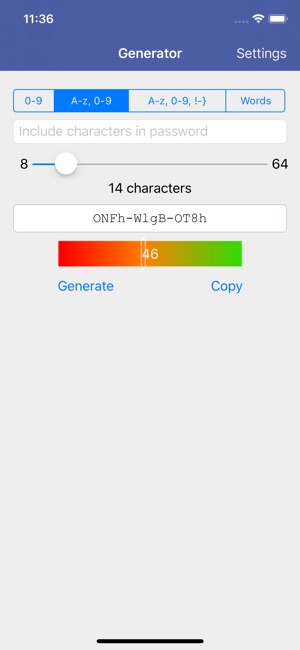
With over a billion accounts compromised over the last year, using unique, strong, highly random passwords and passphrases has never been more important. PassWorks® Generator creates several types of strong passwords and passphrases with an intuitive and easy-to-use interface. You can quickly create one of three types of passwords (numeric, alphanumeric, and all characters) or passphrases consisting of three to eight randomly selected words.

PassWorks Generator's passphrase feature uses a much larger word list than most passphrase generators, with over 175,000 words that are randomly selected in the U.S. version, and over 250,000 words in the international version. You can set the minimum word length from 2 to 6 letters, and the maximum length from 6 to 15 letters.
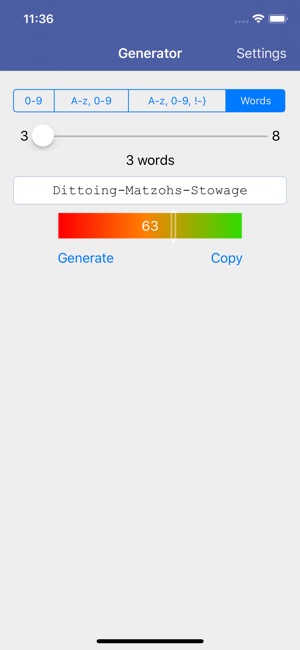
For numeric and alphanumeric passwords, you can optionally specify additional characters that can be included in the password. For passwords comprised of all characters, you can optionally specify certain characters that are not permitted in the password. All passwords and phrases can be divided into segments of 2 to 6 characters for readability.
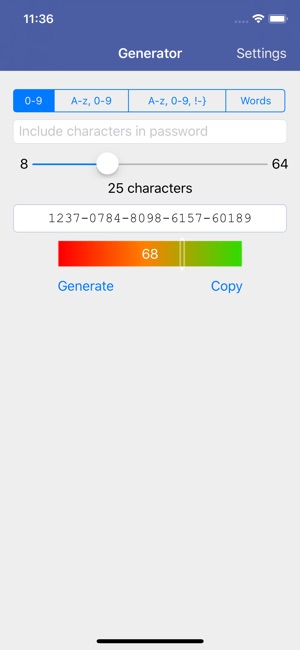
Simply tap Copy after generating a password or passphrase to copy it to the pasteboard, paste it within Safari or another app, and it will be deleted from the pasteboard in a user-defined period of 10-60 seconds for security. Generator automatically saves your configuration.
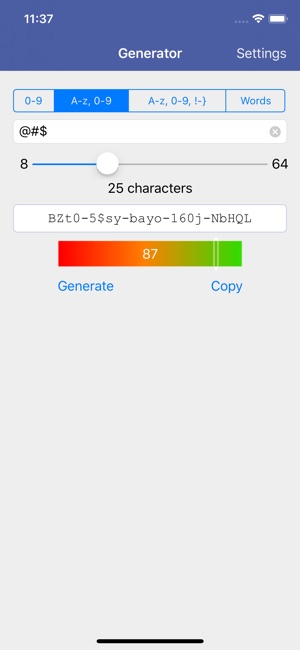
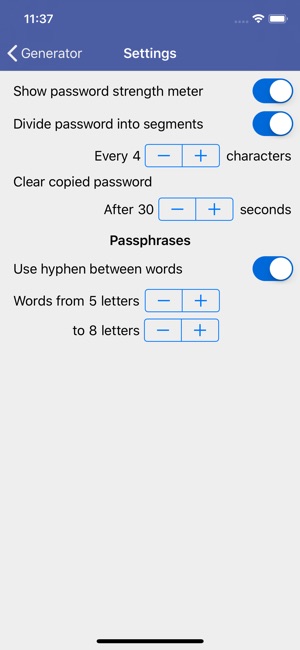
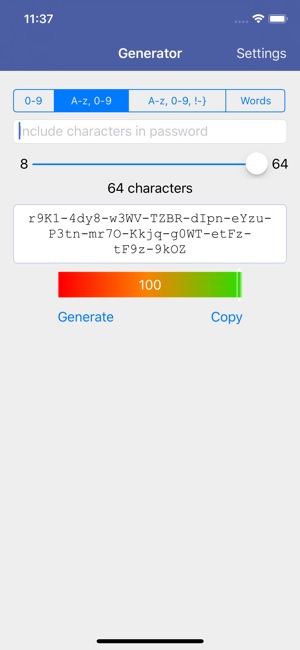
支援平台:iPhone, iPad
